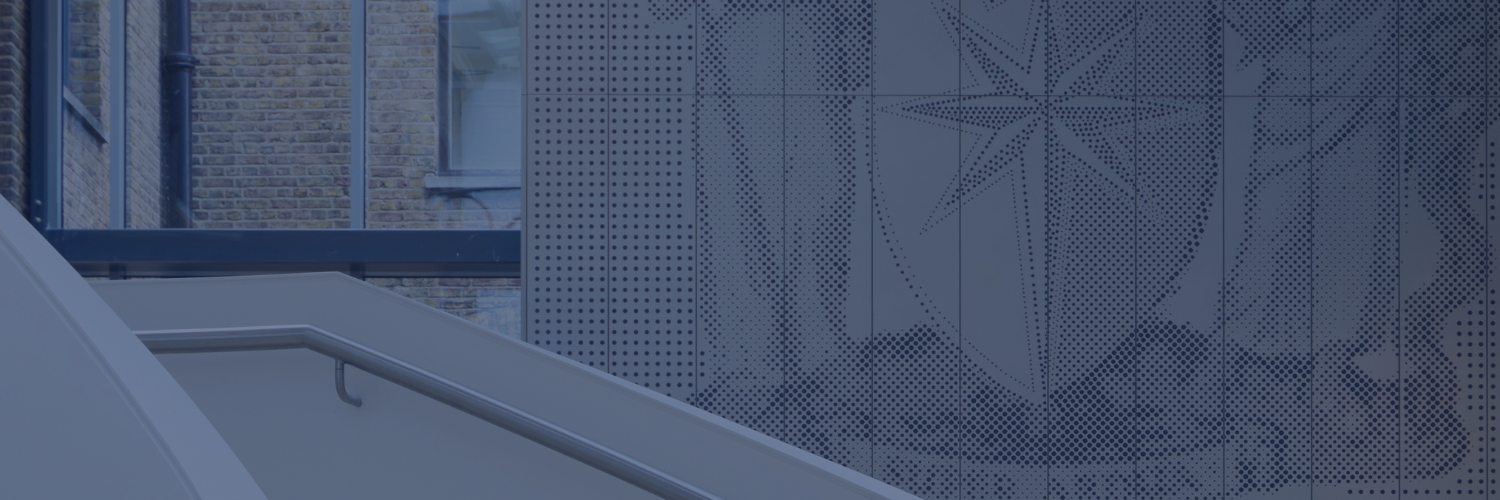Browse our categories
Access for RANZCOG members
Access to a range of RCOG Learning resources is available to all RANZCOG members. To access these resources, you will need to create an RCOG Learning account by registering here and accepting the site terms and conditions.
You must use the same email address you registered with RANZCOG when creating an RCOG Learning account.
For help with RCOG Learning, please see our FAQs below.
Course duration information
Suggested durations for RCOG Learning courses are provided below and can also be found on the introductory page of a course where available.
Please note that these are estimates only, as the time taken to complete each course will vary between individuals.
| Course category | Estimated course duration (hours) |
| Core knowledge | 2 |
| CPD case studies | 2 |
| Advanced training | 2 |
| Abortion care | 1 |
| Basic practical skills: general principles | 2 |
| Basic practical skills: gynaecology | 1 |
| Basic practical skills: obstetrics | 2 |
| Workplace-based assessment | 2 |
| OASI | 2 |
| Global women's health | 2 |
| Making abortion safe (MAS) | 1 |
| Workplace behaviour and skills | 1 |
Using the RCOG eLearning platform
Navigating between the Learning store and eLearning platform
The two websites are linked: you can visit the RCOG Learning store and purchase any course you do not already have access to (if you are a Member, are on the Trainees' Register or are taking an ATSM course, you will be given access to specific courses automatically).
When you buy a course/s, you will have instant access to the content. Access is provided for a period of 6 or 12 months and is dependent on the course purchased. This information will be outlined in the course description in the store.
Clicking the button named 'My learning' on the store website will take you directly to your eLearning courses.
You can browse all course categories on the eLearning website via the 'My courses' page to find your courses, or you can click 'Find courses' to return to the Learning store if you want to purchase access to a course.
Want to contact us about using the platform?
The RCOG eLearning team are here to support you.
For the fastest response please email the eLearning helpdesk at elearning@rcog.org.uk or call us on+44 (0)20 7772 6269.
Support is available from 08.30 to 17.00 GMT Monday to Friday, excluding public holidays and periods when the RCOG offices are closed.
My account
Do I need different login details for the eLearning platform?
No. If you were previously registered on our old platform, your RCOG Learning user name and password remain the same as your login details for the RCOG website and the old eLearning platform.
How do I change my login details?
You can update your details via the My details page on the RCOG website.
Please be aware that it's not possible to change your sign-in details on the RCOG Learning platform. This is to ensure that any changes you make to your account can be applied across all of the RCOG's platforms.
What happens if I forget my password?
You can reset your password by clicking on the 'Forgotten password' link that appears when you try to log in. This will give you the option to reset your password.
How do I opt out of my RCOG Learning account?
You may terminate your RCOG Brightspace Learning account at any time through the Opt-Out process by emailing elearning@rcog.org.uk. By opting out you are removing your access to the Brightspace learning account and its courses. All data including any certification, tutorial progress and reflective comments will be deleted in 30 days. You are advised to download completion certificates and reflective comments prior to opt-out.
Purchasing courses
I am taking an ATSM, but I do not have access to the courses. How do I get access?
Please contact the Advanced Training team at advancedtraining@RCOG.ORG.UK to request a voucher for access to your ATSM courses.
I'm having difficulty making a payment for a course on the website:
- If your payment is being blocked or rejected, please try the following:
make sure you space your address out in each line, e.g.,
Line 1 10-15 Union street
Line 2 London Bridge
Line 3 SE1 1SZ.
try shortening your name to just two names (the character count can't accommodate long names).
If you continue to experience issues making a payment, please contact your bank and request that payments be made to the RCOG.
- If you are an international purchaser we suggest using an international card such as Monzo, Revolut, FairFX, Caxton to pay for resources.
I am a member, but I am being asked to buy the courses I should have access to:
Please make sure you are logged in, when you are logged in click on 'Access my courses' you will then see all your courses. The cost of the courses will always be on show, but this doesn't necessarily mean you do not have access. Please look at the top of the page it will have a message that reads 'You're Already Enrolled On This Course.' It may not show on your phone due to the display, we recommend you take courses on a laptop or computer.
I'm a UK Trainee wanting access to exam preparation resources
If you are a UK Trainee and you do not have access to the exam preparation courses, there may be two reasons why:
1. You need to pay for your RCOG trainee membership
2. You had not activated your RCOG learning account before 5 January 2024 (logged into the RCOG learning platform from September 2022)
If you have checked both of these please, contact the eLearning team at eLearning@rcog.org.uk to request access to the exam preparation resources.
Benefits for Members/Trainees/Associates
Members/trainees/Associates receive access to certain resources as a member benefit with for full details see https://rcog.org.uk/membership/
Sorry, but there are no products matching this criteria. Please try again.